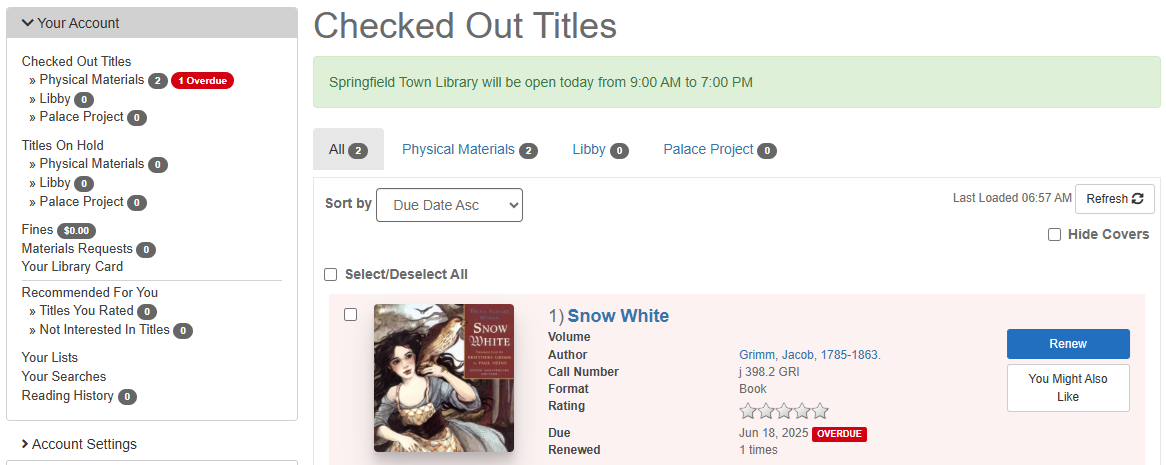How to renew online
Library materials can be renewed in the same way you manage your account.
Go to MY ACCOUNT
and log in using your library card number and your password
(the last 4 digits of your phone number unless you have changed it).
Once logged in, you should click on the list item CHECKED OUT TITLES to see all items are on your account and when they are due. Click on the box that says RENEW to the right of the title. You can also select any/all items you wish to renew to select the ones selected or renew all. These choices are at the bottom of the screen.
Most library materials may be renewed twice. Items that are NEW to our library are limited to one renewal. The system will not let you renew an item if someone else has a HOLD on it and is waiting for it.
Materials which are more than 2 weeks overdue may also limit your ability to renew items (and/or place holds). Please contact the library at 802.885.3108 if you need assistance.